You MUST opt in to play this version of the game by following the steps at the bottom of this post.
What is up guys?! We’ve just released a very early stage version of a new game feature called the “DIY Map Editor” into public alpha on Steam.
The DIY Map Editor allows you to place, move and delete skateable objects in maps for both single player and multiplayer game modes.
Up until now we’ve been building and testing this feature with players in private but as this is a social feature, it makes sense to go into public testing in a much earlier ‘alpha’ state than with previous features. This will help guide design decisions, see what works and what doesn’t as we continue development of the DIY Map Editor for PC and eventually for consoles.
We look forward to seeing early players jumping in and speaking with more of you as the feature develops. See you in an MP session soon with the DIY Map Editor!!



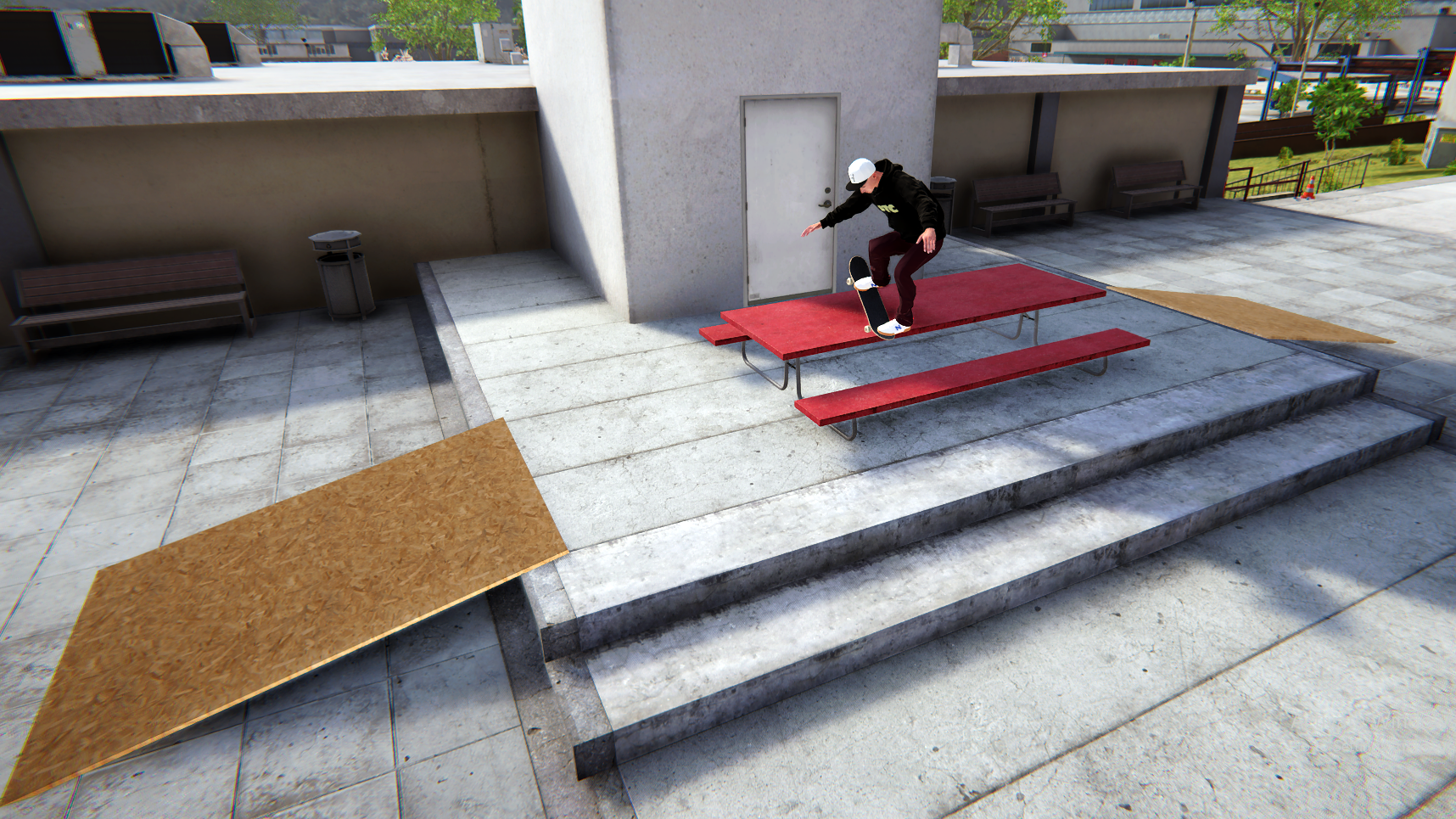
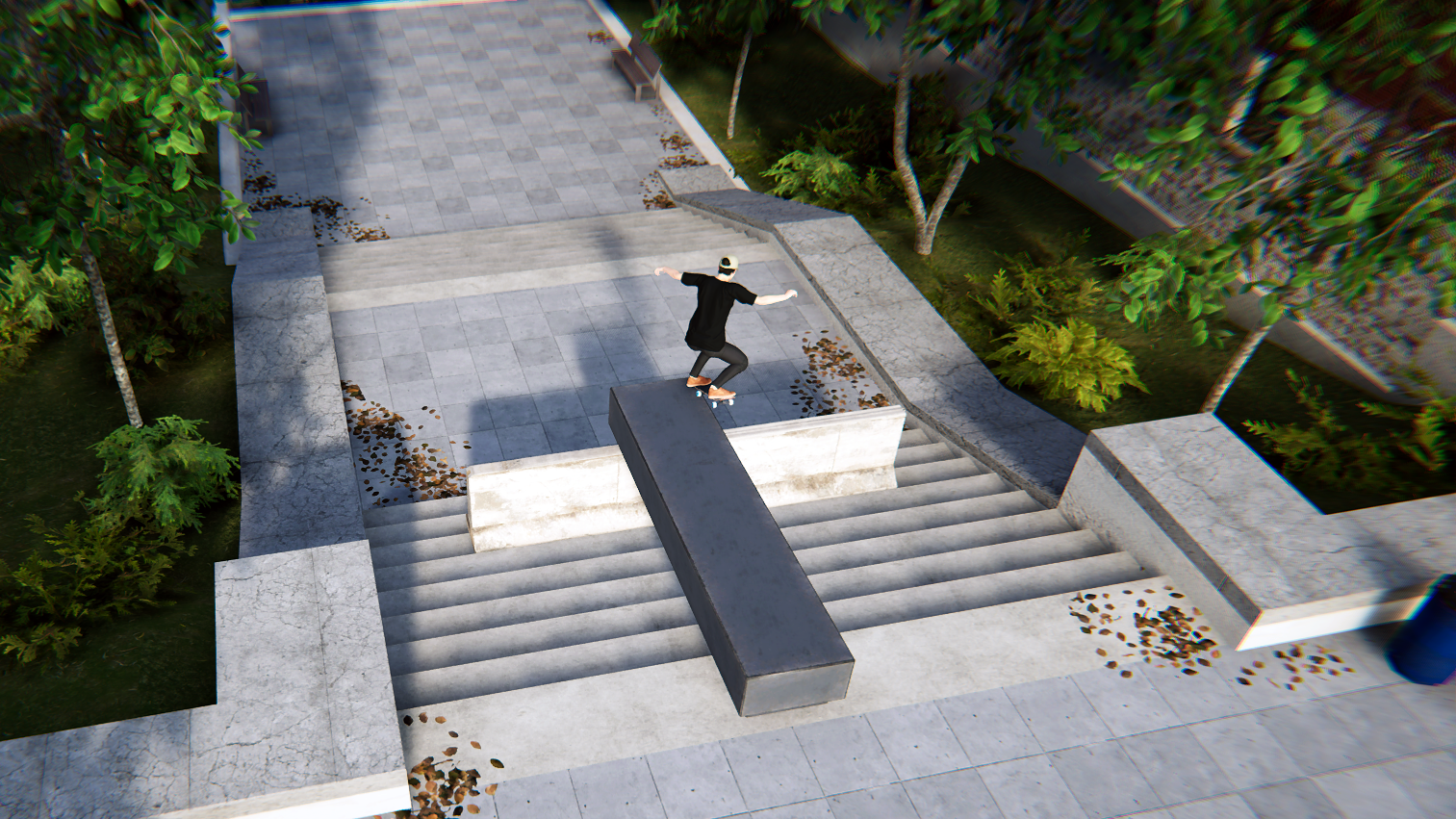


Mod Disclaimer:
While we make efforts to preserve existing mods with each update, we are not able to control exactly how updates to the official game code will interact with every one of them. If you are experiencing issues with the new update, please first try removing your mods and adding them back in one by one to see if the issue can be isolated.
Right click ‘Skater XL’ and open Properties
Select the ‘Alpha’ branch.
Steam should start downloading this version of the game. Once it has finished, you will be able to try the update. The game name in your library should now show “Skater XL [alpha]”.
If you’d like to switch back to the regular commercial release branch of the game in future simply come back to this screen and select “NONE – opt out of all betas” in the drop down.
© Valve Corporation. All rights reserved. All trademarks are property of their respective owners in the US and other countries.
[ad_2]